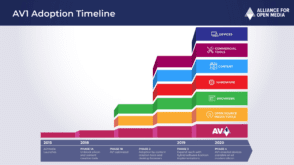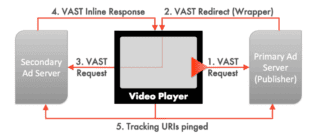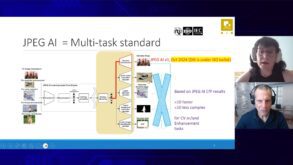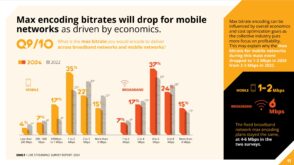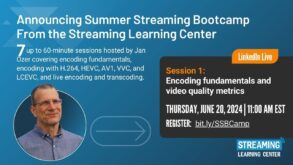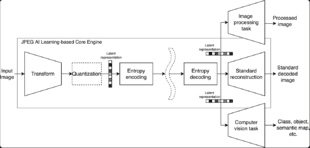Streaming viewers will tolerate some video degradation but expect audio to be near perfect. There are two techniques you can use to make sure that your audio loud, clear and robust. Normalization increases volume as much as possible without introducing distortion into the file, while compression makes the signal as robust as possible. In this tutorial, you’ll learn how to apply normalization in Adobe Audition and Adobe Premiere Pro, and how to apply compression in Adobe Audition.
Tags Audio capture and cleanup Preprocessing your video Video tutorials
Check Also
Navigating Rate Shaping and Zero Rating: Key Takeaways from Qwilt’s Findings
Many streaming publishers focus on the top rung of their encoding ladders and let the …
Streaming Learning Center to Host Streaming Summer Bootcamp Series
Jan Ozer here. I’m hosting a series of free webinars this summer covering streaming fundamentals, …
JPEG AI Is Coming: What You Need to Know
This article provides an overview of JPEG AI, which delivers superior compression efficiency and improved …
 Streaming Learning Center Where Streaming Professionals Learn to Excel
Streaming Learning Center Where Streaming Professionals Learn to Excel